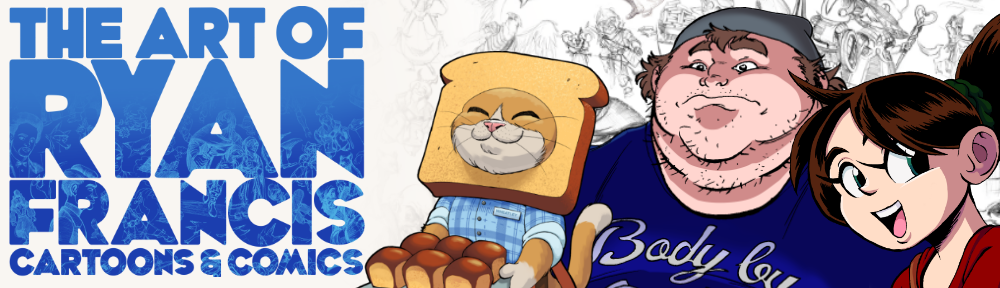Desktop Computer
My first ever computer that I’ve built myself. I made most of my purchases from Newegg, PCPartPicker, Amazon, Ebay, and a few tips from Fox-Orian’ blog. My intent for the computer was mainly a good art making computer. I do have a few emulators and some Steam games for if I get bored and unmotivated, but other than that this is an okay machine for what I want to do with it.

My current desktop specs according to my receipts and Speccy:

Asus Republic of Gamers Laptop
My “Gaming” Laptop. I use this a bit more often than my desktop since I’m out and about more often in my life right now. This laptop is also my option for dual monitor work.
My specs are as follows according to Speccy:
OS: Windows 7
CPU: Intel Core i7 3610QM @ 2.30GHz
Ram: 16 Gigabytes
Motherboard: ASUSTeK COMPUTER INC. G75VW
Graphics: 2047MB NVIDIA GeForce GTX 660M
Storage: 120 Gigabyte Solid State Drive and 1 Terabyte Hard Drive
Wacom Cintiq 13HD

My digital graphics tablet for computer art. The biggest thing about it is that you can draw on the screen with your favorite software of choice with a giant variety of brush settings!
This costs a pretty penny despite getting it from Newegg, so for a cheaper alternative, I recommend the Wacom One tablet. You won’t be drawing on screen, but it can get you acclimated to digital artwork.
Rosewill Mechnical Keyboard

A sturdy Cherry Brown mechanical keyboard that gives me satisfying feedback when I type on it! I used to use a wireless keyboard, and I was getting bothered about missing my keystrokes when I type. I heard a lot from PC gamers that Mechanical keyboards are great, but I wanted to find something that was good for simply typeing. After some research on keyboard for programmers I picked this one!
One-Handed Mechanical Gaming Keyboard

I bought this keyboard on Amazon because it felt awkward to use my keyboard in front of my Cintiq. This also encouraged me to rebind my shortcut keys to give me fast access to my art tools!
Samsung Galaxy Note 9

My Android smartphone. Like everyone else, I use it for a large variety of things like, taking photos, listening to music and watching videos. I bought a 64 gigabyte Micro SD card for storage, so I’m never worried about space. The battery is decent enough to last me the entire day. I initially chose this phone for it’s pen and to do some mini drawing, but it felt so awkward to draw in it for me compared to using my Sketch Wallet
3rd Generation 11-inch iPad Pro

I have a 3rd Generation 11-inch iPad Pro with 128 GB of storage and Wi-Fi. Along with it, I have an Apple Pencil 2 and an Apple Magic Keyboard. I have an in depth review of it along with my time with Procreate. The apps I use often are Procreate, Pixaki, Google Docs, VisRef and Magic Poser. I wrote a review about my initial impressions along my first instances in the Procreate App!
Monoprice Over Ear Headphones
I bought this fairly cheaply, and they’ve lasted me very long!
Blue Yeti Microphone

I initially bought this with plans to animate and voice some cartoons, but I these days use it for the occasional stream or Discord conversations.